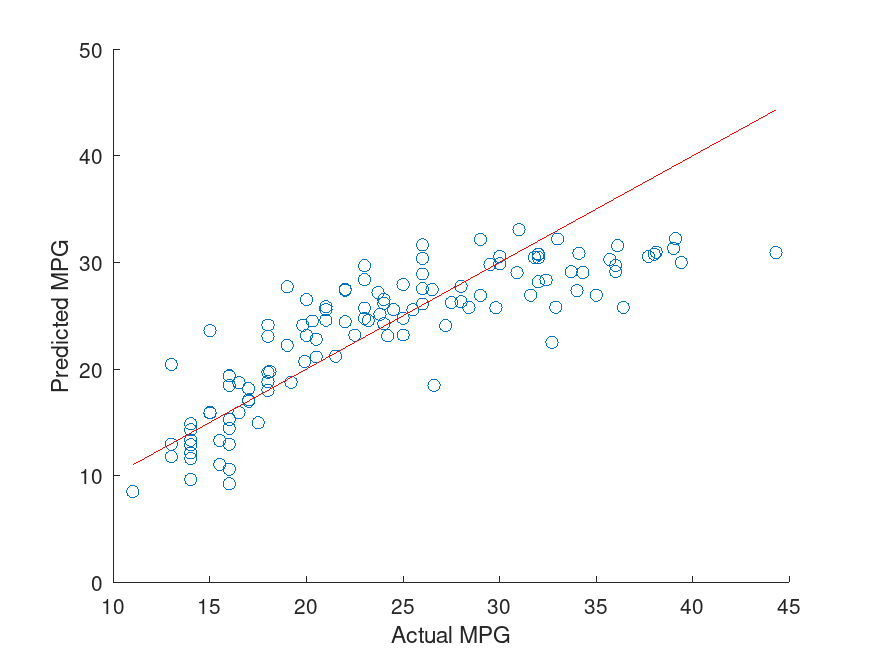Categories &
Functions List
- BetaDistribution
- BinomialDistribution
- BirnbaumSaundersDistribution
- BurrDistribution
- ExponentialDistribution
- ExtremeValueDistribution
- GammaDistribution
- GeneralizedExtremeValueDistribution
- GeneralizedParetoDistribution
- HalfNormalDistribution
- InverseGaussianDistribution
- LogisticDistribution
- LoglogisticDistribution
- LognormalDistribution
- LoguniformDistribution
- MultinomialDistribution
- NakagamiDistribution
- NegativeBinomialDistribution
- NormalDistribution
- PiecewiseLinearDistribution
- PoissonDistribution
- RayleighDistribution
- RicianDistribution
- tLocationScaleDistribution
- TriangularDistribution
- UniformDistribution
- WeibullDistribution
- betafit
- betalike
- binofit
- binolike
- bisafit
- bisalike
- burrfit
- burrlike
- evfit
- evlike
- expfit
- explike
- gamfit
- gamlike
- geofit
- gevfit_lmom
- gevfit
- gevlike
- gpfit
- gplike
- gumbelfit
- gumbellike
- hnfit
- hnlike
- invgfit
- invglike
- logifit
- logilike
- loglfit
- logllike
- lognfit
- lognlike
- nakafit
- nakalike
- nbinfit
- nbinlike
- normfit
- normlike
- poissfit
- poisslike
- raylfit
- rayllike
- ricefit
- ricelike
- tlsfit
- tlslike
- unidfit
- unifit
- wblfit
- wbllike
- betacdf
- betainv
- betapdf
- betarnd
- binocdf
- binoinv
- binopdf
- binornd
- bisacdf
- bisainv
- bisapdf
- bisarnd
- burrcdf
- burrinv
- burrpdf
- burrrnd
- bvncdf
- bvtcdf
- cauchycdf
- cauchyinv
- cauchypdf
- cauchyrnd
- chi2cdf
- chi2inv
- chi2pdf
- chi2rnd
- copulacdf
- copulapdf
- copularnd
- evcdf
- evinv
- evpdf
- evrnd
- expcdf
- expinv
- exppdf
- exprnd
- fcdf
- finv
- fpdf
- frnd
- gamcdf
- gaminv
- gampdf
- gamrnd
- geocdf
- geoinv
- geopdf
- geornd
- gevcdf
- gevinv
- gevpdf
- gevrnd
- gpcdf
- gpinv
- gppdf
- gprnd
- gumbelcdf
- gumbelinv
- gumbelpdf
- gumbelrnd
- hncdf
- hninv
- hnpdf
- hnrnd
- hygecdf
- hygeinv
- hygepdf
- hygernd
- invgcdf
- invginv
- invgpdf
- invgrnd
- iwishpdf
- iwishrnd
- jsucdf
- jsupdf
- laplacecdf
- laplaceinv
- laplacepdf
- laplacernd
- logicdf
- logiinv
- logipdf
- logirnd
- loglcdf
- loglinv
- loglpdf
- loglrnd
- logncdf
- logninv
- lognpdf
- lognrnd
- mnpdf
- mnrnd
- mvncdf
- mvnpdf
- mvnrnd
- mvtcdf
- mvtpdf
- mvtrnd
- mvtcdfqmc
- nakacdf
- nakainv
- nakapdf
- nakarnd
- nbincdf
- nbininv
- nbinpdf
- nbinrnd
- ncfcdf
- ncfinv
- ncfpdf
- ncfrnd
- nctcdf
- nctinv
- nctpdf
- nctrnd
- ncx2cdf
- ncx2inv
- ncx2pdf
- ncx2rnd
- normcdf
- norminv
- normpdf
- normrnd
- plcdf
- plinv
- plpdf
- plrnd
- poisscdf
- poissinv
- poisspdf
- poissrnd
- raylcdf
- raylinv
- raylpdf
- raylrnd
- ricecdf
- riceinv
- ricepdf
- ricernd
- tcdf
- tinv
- tpdf
- trnd
- tlscdf
- tlsinv
- tlspdf
- tlsrnd
- tricdf
- triinv
- tripdf
- trirnd
- unidcdf
- unidinv
- unidpdf
- unidrnd
- unifcdf
- unifinv
- unifpdf
- unifrnd
- vmcdf
- vminv
- vmpdf
- vmrnd
- wblcdf
- wblinv
- wblpdf
- wblrnd
- wienrnd
- wishpdf
- wishrnd
- adtest
- anova1
- anova2
- anovan
- bartlett_test
- barttest
- binotest
- chi2gof
- chi2test
- correlation_test
- fishertest
- friedman
- hotelling_t2test
- hotelling_t2test2
- kruskalwallis
- kstest
- kstest2
- levene_test
- manova1
- mcnemar_test
- multcompare
- ranksum
- regression_ftest
- regression_ttest
- runstest
- sampsizepwr
- signrank
- signtest
- tiedrank
- ttest
- ttest2
- vartest
- vartest2
- vartestn
- ztest
- ztest2
Function Reference: ridge
statistics: b = ridge (y, X, k)
statistics: b = ridge (y, X, k, scaled)
Ridge regression.
b = ridge (y, X, k) returns the vector of
coefficient estimates by applying ridge regression from the predictor matrix
X to the response vector y. Each value of b is the
coefficient for the respective ridge parameter given k. By default,
b is calculated after centering and scaling the predictors to have a
zero mean and standard deviation 1.
b = ridge (y, X, k, scaled) performs the
regression with the specified scaling of the coefficient estimates b.
When scaled = 0, the function restores the coefficients to the
scale of the original data thus is more useful for making predictions. When
scaled = 1, the coefficient estimates correspond to the scaled
centered data.
-
ymust be an numeric vector with the response data. -
Xmust be an numeric matrix with the predictor data. -
kmust be a numeric vector with the ridge parameters. -
scaledmust be a numeric scalar indicating whether the coefficient estimates in b are restored to the scale of the original data. By default,scaled = 1.
Further information about Ridge regression can be found at https://en.wikipedia.org/wiki/Ridge_regression
See also: lasso, stepwisefit, regress
Source Code: ridge
Example: 1
## Perform ridge regression for a range of ridge parameters and observe
## how the coefficient estimates change based on the acetylene dataset.
load acetylene
X = [x1, x2, x3];
x1x2 = x1 .* x2;
x1x3 = x1 .* x3;
x2x3 = x2 .* x3;
D = [x1, x2, x3, x1x2, x1x3, x2x3];
k = 0:1e-5:5e-3;
b = ridge (y, D, k);
figure
plot (k, b, "LineWidth", 2)
ylim ([-100, 100])
grid on
xlabel ("Ridge Parameter")
ylabel ("Standardized Coefficient")
title ("Ridge Trace")
legend ("x1", "x2", "x3", "x1x2", "x1x3", "x2x3")
|
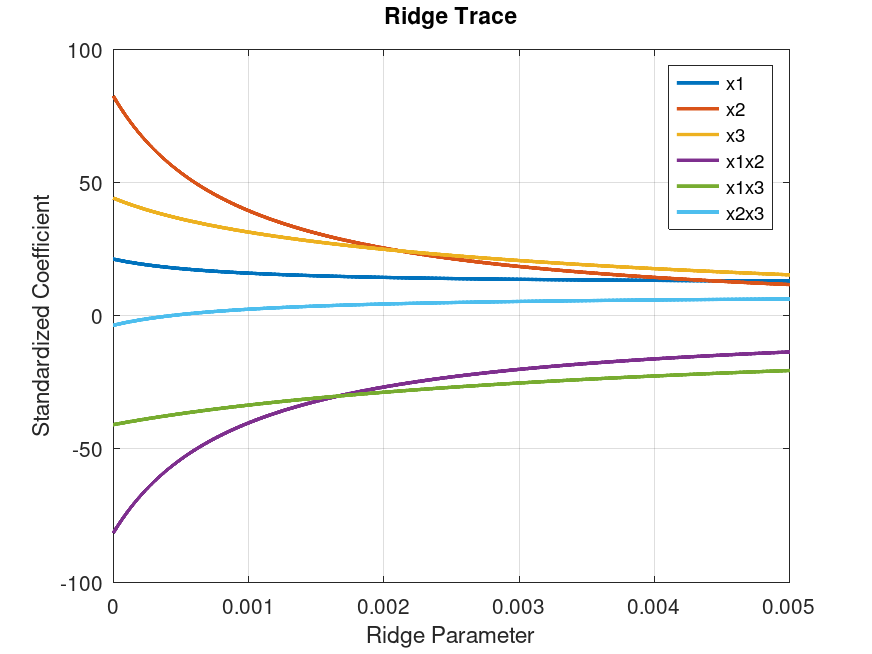
Example: 2
load carbig
X = [Acceleration Weight Displacement Horsepower];
y = MPG;
n = length(y);
rand("seed",1); % For reproducibility
c = cvpartition(n,'HoldOut',0.3);
idxTrain = training(c,1);
idxTest = ~idxTrain;
idxTrain = training(c,1);
idxTest = ~idxTrain;
k = 5;
b = ridge(y(idxTrain),X(idxTrain,:),k,0);
% Predict MPG values for the test data using the model.
yhat = b(1) + X(idxTest,:)*b(2:end);
scatter(y(idxTest),yhat)
hold on
plot(y(idxTest),y(idxTest),"r")
xlabel('Actual MPG')
ylabel('Predicted MPG')
hold off
|